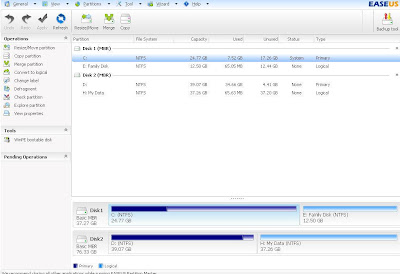As computer technology is growing its usage is also growing very fast. if we see there are daily new softwares created and available in markets that replace the old software. Previously many of the commands and softwares were operated throug dos programing and still we have some program which is run through dos program.
If we talk about the partition of Hard Disk we need to use the boot system to make partition of Hard Disk. but today we have latest software through which we don't need to make partition through dos system we can easily make it while running windows.
Lets see how it works
There are many softwares through which you can make hard disk partition without loosing any data or running in dos system. Here we will talk about only one software which I found the easiest software to make partition of hard disk.
EASEUS partition master
This software is very simple and easy to use. Here we are going to make partition of C drive although windows is installed on it.
Step:1
Run EASEUS software which is already installed on you PC.
(If not installed then first instlled EASEUS partition master on you PC)
Step:2
When you run you will see the follwing window.
Here you will see at the bottom that I have two hard disk installed on my PC one is 40 GB and second is 80 GB. 40 GB is divided on two drives C and E drive and 80 GB is also divided into two drives D and H drive.
Step:3
Now we want to make two partition of H drive. And for the purpose click on H drive on main window and from the menu select Resize/Move. You will see the below window.
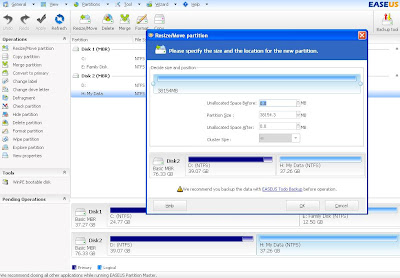
A window will open in which you can resize the partition size and click ok.
Right after clicking you will see a new drive right after the H drive which shows the file system unallocated. Now from menu click on APPLY to make these changes. After this you just follow the instruction on your screen. Once you completed you system will automatically restart to make changes on your hard disk
Hope you like this easy way to make partion of you hard disk without loosing any of you hard disk data.
If we talk about the partition of Hard Disk we need to use the boot system to make partition of Hard Disk. but today we have latest software through which we don't need to make partition through dos system we can easily make it while running windows.
Lets see how it works
There are many softwares through which you can make hard disk partition without loosing any data or running in dos system. Here we will talk about only one software which I found the easiest software to make partition of hard disk.
EASEUS partition master
This software is very simple and easy to use. Here we are going to make partition of C drive although windows is installed on it.
Step:1
Run EASEUS software which is already installed on you PC.
(If not installed then first instlled EASEUS partition master on you PC)
Step:2
When you run you will see the follwing window.
Here you will see at the bottom that I have two hard disk installed on my PC one is 40 GB and second is 80 GB. 40 GB is divided on two drives C and E drive and 80 GB is also divided into two drives D and H drive.
Step:3
Now we want to make two partition of H drive. And for the purpose click on H drive on main window and from the menu select Resize/Move. You will see the below window.
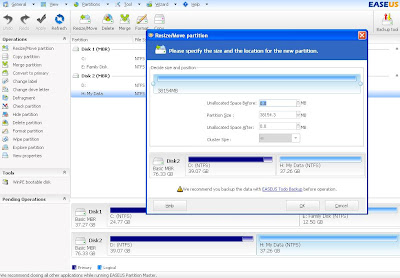
A window will open in which you can resize the partition size and click ok.
Right after clicking you will see a new drive right after the H drive which shows the file system unallocated. Now from menu click on APPLY to make these changes. After this you just follow the instruction on your screen. Once you completed you system will automatically restart to make changes on your hard disk
Hope you like this easy way to make partion of you hard disk without loosing any of you hard disk data.